Lorem Ipsum is simply dummy text of the printing and typesetting industry. Lorem Ipsum has been the industry’s standard dummy text ever since the 1500s, when an unknown printer took a galley of type and scrambled it to make a type specimen book. It has survived not only five centuries, but also the leap into electronic typesetting, remaining essentially unchanged. It was popularised in the 1960s with the release of Letraset sheets containing Lorem Ipsum passages, and more recently with desktop publishing software like Aldus PageMaker including versions of Lorem Ipsum.
adalah sistem berbasis web yang ditujukan untuk proses belajar dan mengajar perkuliahan secara daring (E-Learning). Sistem ini dibuat dan dikembangkan oleh Biro Sistem Informasi dan Komputasi (SIMFOKOM) Universitas Islam Riau.

Lorem Ipsum is simply dummy text of the printing and typesetting industry. Lorem Ipsum has been the industry’s standard dummy text ever since the 1500s, when an unknown printer took a galley of type and scrambled it to make a type specimen book. It has survived not only five centuries, but also the leap into electronic typesetting, remaining essentially unchanged. It was popularised in the 1960s with the release of Letraset sheets containing Lorem Ipsum passages, and more recently with desktop publishing software like Aldus PageMaker including versions of Lorem Ipsum.
Lorem Ipsum is simply dummy text of the printing and typesetting industry. Lorem Ipsum has been the industry’s standard dummy text ever since the 1500s, when an unknown printer took a galley of type and scrambled it to make a type specimen book. It has survived not only five centuries, but also the leap into electronic typesetting, remaining essentially unchanged. It was popularised in the 1960s with the release of Letraset sheets containing Lorem Ipsum passages, and more recently with desktop publishing software like Aldus PageMaker including versions of Lorem Ipsum.
CERDAS (Center of E-Learning and Education for Student) di Universitas Islam Riau (UIR) tidak hanya memberikan manfaat bagi mahasiswa, tetapi juga bagi para dosen. Dengan CERDAS, para dosen dapat dengan mudah menyusun dan mengunggah materi kuliah, tugas, dan ujian secara online. Dosen dapat memanfaatkan fitur-fitur interaktif seperti “chat” untuk memfasilitasi komunikasi antar-mahasiswa dan juga antara dosen dengan mahasiswa.

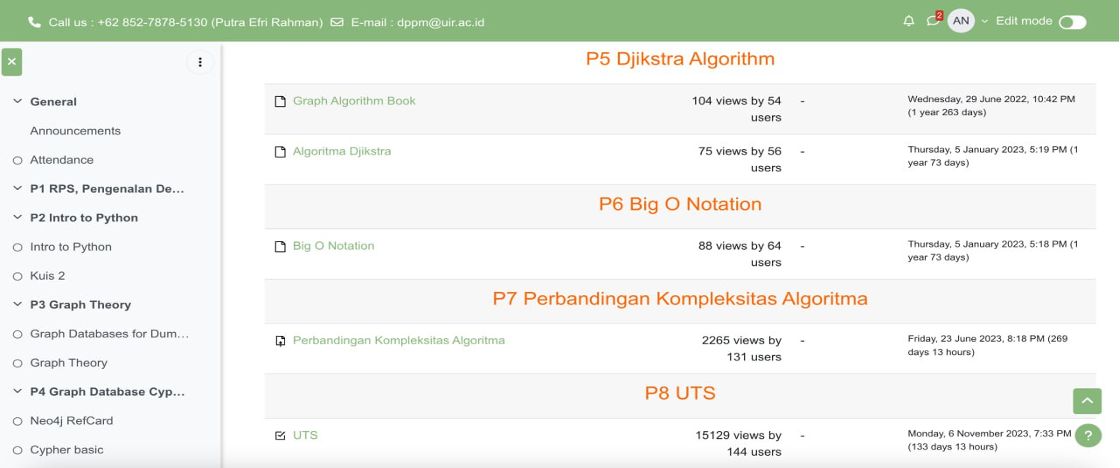
The communication features in an LMS have several important functions, namely, allowing instructors and students to interact directly. This can include text messages, live chat, or even video conferencing. These interactions are important for explaining material, answering questions, providing feedback, and facilitating discussions.
Communication features allow students to collaborate with each other, both on group projects and in class discussions. They can share ideas, work together on assignments, and learn from each other. Instructors can send notifications and announcements to the entire class or specific groups. Notifying students of schedule changes, new assignments, or other important information is important. Instructors can use communication features to provide feedback to students about their performance on assignments or exams. This can be done via direct messages or comments within the platform.
Students get help and encouragement from their instructors or mentors. This can be in the form of virtual face-to-face meetings or one-on-one discussions. Students and instructors participate in group or class discussions that can help deepen understanding of material, question ideas, and improve critical thinking. Students can use the communication features to schedule private consultations with instructors to discuss personal or academic issues they are facing.
The mobile features of Riau Islamic University’s LMS (Learning Management System) play an important role in providing easy and flexible access to digital learning platforms. The mobile feature allows users, both students and instructors, to access the LMS from their mobile devices, such as smartphones or tablets. This allows them to learn or teach from anywhere and anytime without being tied to a desktop computer.
LMS mobile apps often have notification and reminder features that notify users of new assignments, announcements, or class schedules. This helps in keeping students and instructors connected to the learning activities. The mobile feature allows students and instructors to interact directly through the application. They can send text messages, participate in discussions, or send feedback directly from their mobile devices.
Users can access and manage assignments, exams, or other work directly from the mobile application. They can upload or download materials, track progress, and submit work directly from their mobile devices. Mobile features are designed to present learning content responsively so that it can be easily accessed and accommodated by various mobile device screen sizes. Instructors can easily update or add learning materials directly from their mobile devices. This allows them to stay connected with students and provide updated real-time content. Students can track their progress in learning directly from the mobile application. They can view test scores, complete learning modules, and monitor their progress.

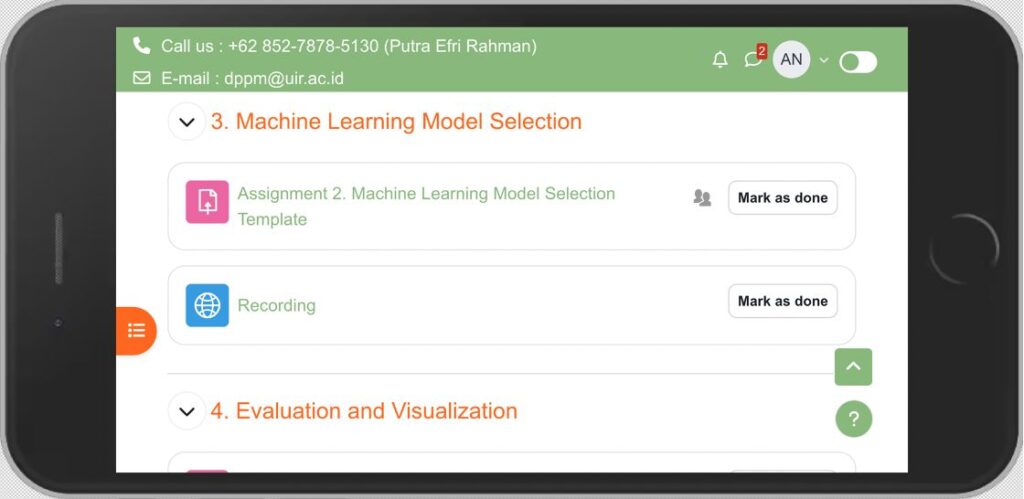
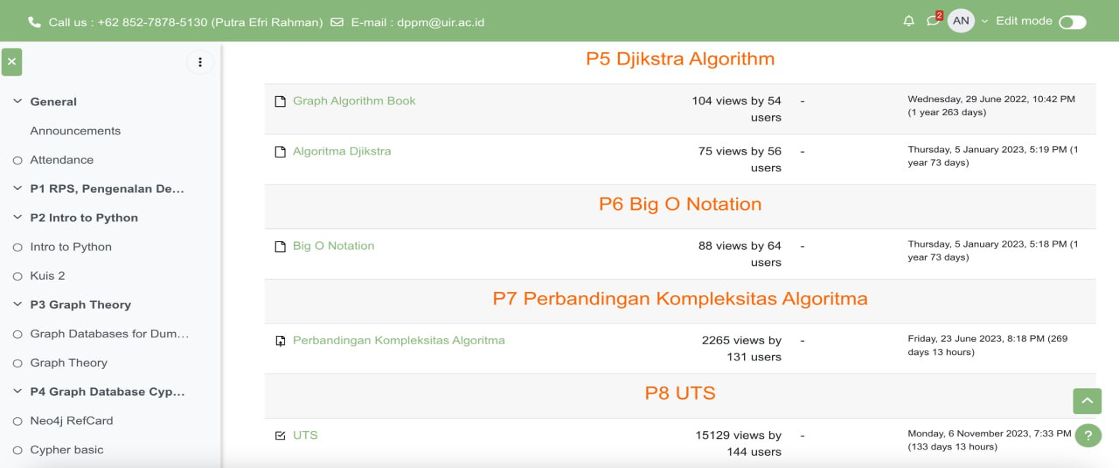
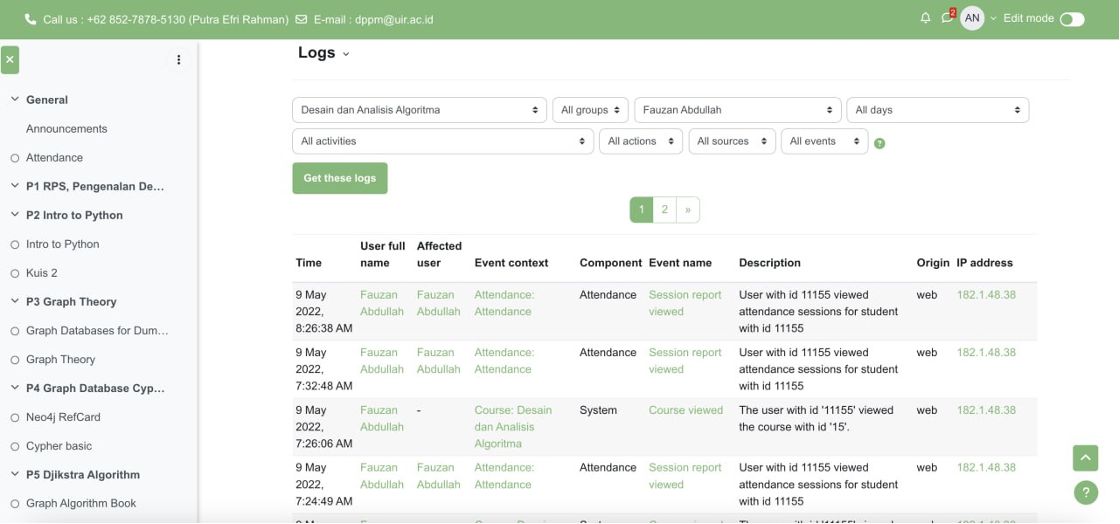
The reporting and analytics features on the Riau Islamic University LMS have an important role in providing in-depth insight into learning progress, student performance, and the effectiveness of instruction. This feature allows instructors to track and monitor individual students’ progress in their learning. This can include statistics such as how often students access materials, time spent completing assignments, and test scores. Reporting and analytics help instructors evaluate student performance comprehensively. They can see trends, patterns, and levels of student progress in real time, which can be used to provide better feedback and support better teaching decisions.
Data from this feature can be used to customize learning according to individual student needs. Instructors can identify areas where students are experiencing difficulty and provide additional assistance or remedial materials as appropriate. Analytics can help instructors evaluate the effectiveness of learning materials. They can see how often the material is opened, how long students spend on it, and how well they understand it. The reporting feature can help track student attendance and participation in virtual classes or online discussions. This allows instructors to monitor student engagement levels and identify those needing additional help.
Data from this feature can be used to analyze students’ engagement levels and retention rates of learning material. It helps identify factors influencing student engagement and design strategies to increase retention. Additionally, reporting and analytics features can be used to evaluate instructor performance. It includes statistics such as the instructor’s level of responsiveness to student questions, teaching effectiveness, and student satisfaction with the instructor.
The LMS (Learning Management System) staff feature allows educational administration and academic staff to manage various aspects of the digital learning system. The staff feature allows academic staff to create, organize, and manage courses and learning materials. They can upload materials, assign assignments, manage class schedules, and update learning content. Staff can use this feature to manage users registered in the system, including students, instructors, and administrative staff. They can add new users, remove inactive users, and set roles and access permissions. Academic staff can track student progress and performance in learning. They can access individual student progress reports, usage statistics, and evaluation results to monitor learning progress.
Staff can use this feature to create and manage assignments, tests, and other assignments. They can set deadlines, set grading parameters, and provide student feedback. Academic staff can communicate with students, instructors, and fellow staff effectively. They can send messages, announcements, and notifications to individual users or groups. Staff can use this feature to analyze learning data and generate reports that provide insight into student performance, instructional effectiveness, and learning trends. These reports can be used to inform decision-making and strategic planning. Staff features may include technical support to assist users in resolving technical or administrative issues related to using the platform. This includes providing guides, tutorials, and help services.

More information about Learning Management System (LMS)?

Jl. Kaharuddin Nasution 113,
Pekanbaru 28284
Riau -
Indonesia
Copyright © Yayasan Lembaga Pendidikan Islam (YLPI) - Universitas Islam Riau. Developed by SIMFOKOM
Copyright © Yayasan Lembaga Pendidikan Islam (YLPI) - Universitas Islam Riau. Developed by SIMFOKOM